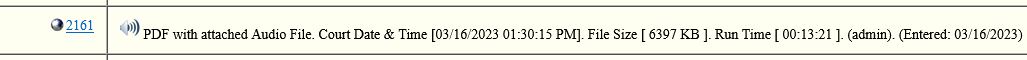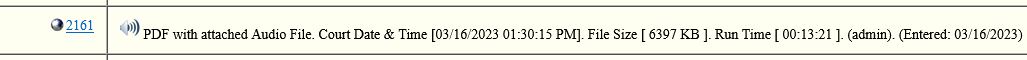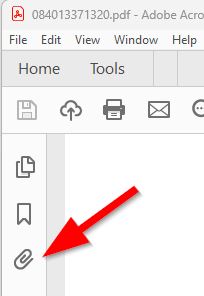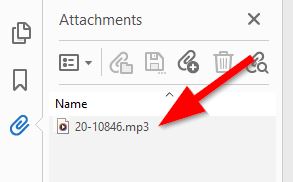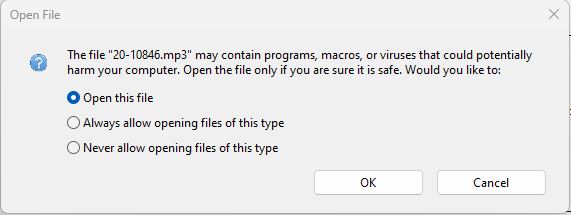CourtSpeak provides audio recordings of select hearings through PACER.
When a recording is available an entry will be docketed in CM/ECF with a speaker icon as shown here:
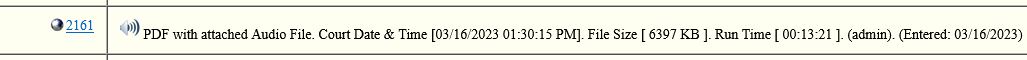
To play the audio file*:
- Click the docket entry numeric link (2161 in the example above).
- A .pdf will load with the audio file (.mp3) as an attachment.
- Click the paper clip icon to display the attachment window.
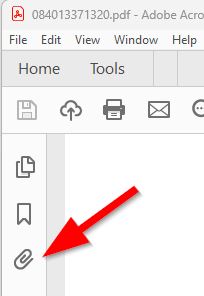
- Double-click the audio file (.mp3) in the attachment window.
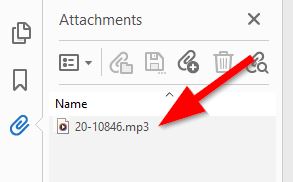
- If a warning window appears,click "OK"
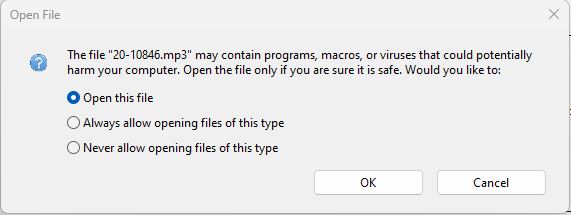
- The audio file will now load in your default .mp3 player.
*The CourtSpeak (MP3) audio recording via Pacer is a copy of a court proceeding and is provided as a convenience to the public. It is NOT the Official Record.